
Powerblox App
Catalog Import
Effortlessly import vendor catalogs in Excel format and ensure that your pricing and item details remain consistently up-to-date through automated processes.
In Business Central, data import is typically accomplished through the use of configuration packages. However, this process necessitates the manual division of data into various Business Central tables and the meticulous preparation of Excel files with the appropriate fields. This not only adds significant extra workload but also poses a substantial risk of human error.
Enter Powerblox Catalog Import, a solution that allows you to create custom import templates tailored to your vendor catalog's structure. What sets Powerblox apart is its automatic validation and verification of every new file before initiating the import process, ensuring data accuracy and reducing the chances of errors.
Key features
- Customize your template to match your vendor's Excel data file.
- Swift and automated validation of Excel data prior to import.
- Optionally differentiate between inventory and non-inventory items.
- Effortlessly import the Excel file with ease.
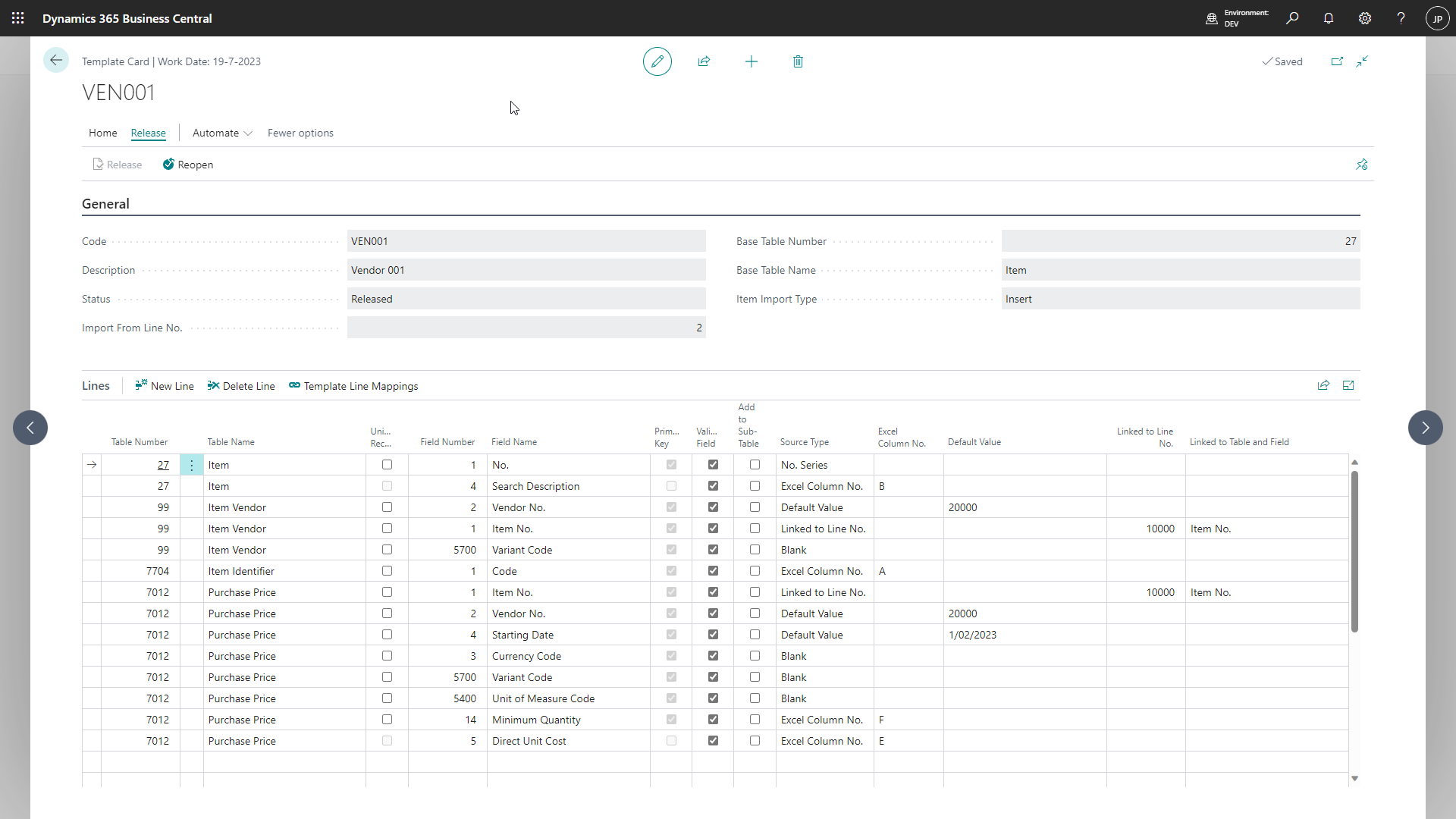
Create Template
Map fields in your Excel file to their corresponding fields in Business Central. Utilize our user-friendly lookup feature to effortlessly identify the appropriate table, correct fields, and field numbers. With this functionality, you can seamlessly add items to multiple tables and establish interlinked field connections as needed.
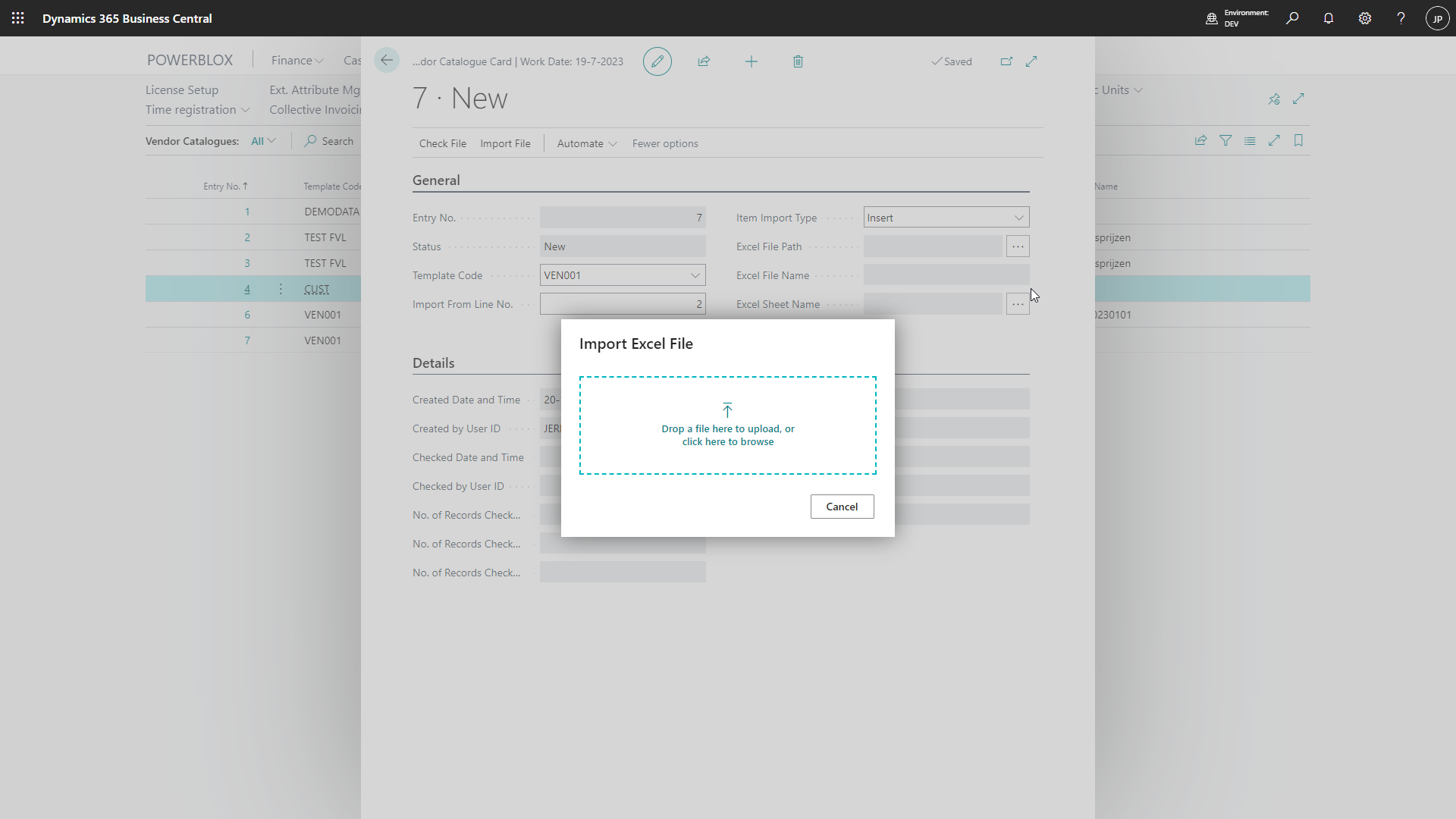
Import Excel File
Whenever you receive a new catalog from your supplier, you can efficiently reuse your template. Perform the mapping process just once and benefit from the template's reusability, eliminating the need for additional manual efforts on subsequent occasions.
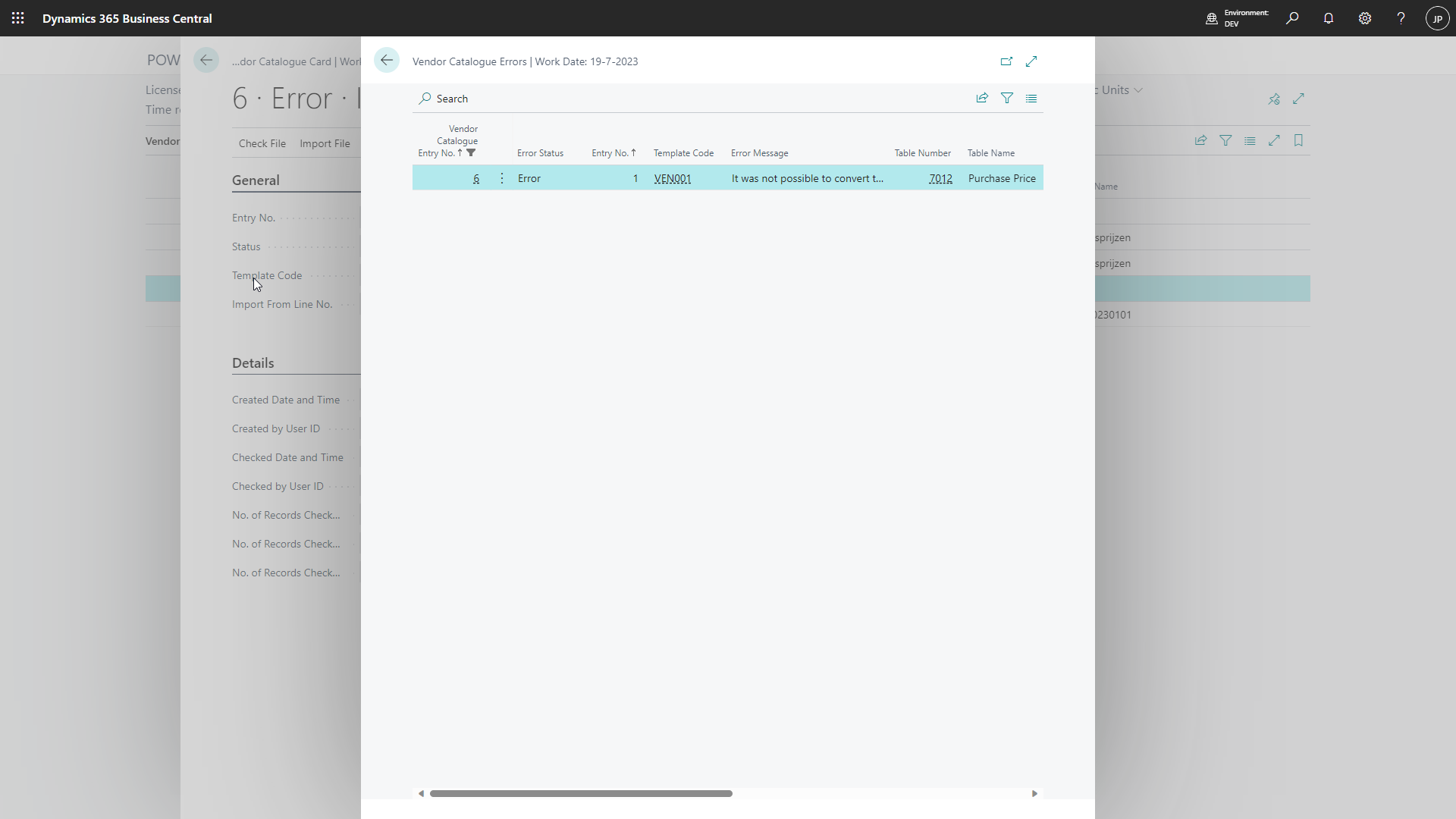
Import Validation
Powerblox Catalog Import streamlines your workflow by automatically conducting thorough checks and validation on your file prior to the import process. Following the import, you'll receive a clear summary indicating the total number of records successfully imported, whether they were inserted as new entries or updated within your system.
Become a Powerblox Partner
Talk to us and discover how we help companies like yours
to respond faster, reduce complexity & get more sales
FAQ FOR THIS APP
In what languages is this App available?
The App is available in the following languages: Dutch (NLB), English (ENU), and French (FRB)
For which countries is this App available?
This App is available in all countries.
Can I only use it for cloud-based implementations?
No, you can also use Powerblox on-premise, but that would require custom services from us.
What's the technical info for this Powerbkox?
Object range from 52157623 until 52157722
Where can I reach support?
You can reach us by submitting a request via this link.
Can I get a free trial?
Yes, you can ask for a free trial of one month.
What is my commitment when I choose for a free trial?
There is no further commitment, and your free trial will not be upgraded automatically.
Is my credit card required for a free trial?
No. Your credit card info is not required for a free trial
Will I enjoy support during my free trial?
Yes. You will get free access to our knowledge base and enjoy the same service as paying customers.
Can I talk to an expert for advice during my free trial?
Yes. You can book a session with an expert via our website.
What type of businesses is likely to benefit?
Wholesale companies & retail companies. But also other types of companies with a larger number of suppliers and items.
Is this a Powerblox for a specific sector?
No, it can be used for many different sectors.
More Apps you and your customers might like
right at your fingertips. No coding, easy to configure, and with a transparent pricing model
Powerblox Advanced Pricing & Discounts
Implement sophisticated pricing and discount strategies for your sales and purchase transactions. Effortlessly create and deliver customized pricing summaries tailored to each individual customer.
Powerblox Advanced Project Management
Get access to a set of more advanced warehousing functionalities
Powerblox Complaint Management
Effortlessly manage and process customer and vendor complaints with Powerblox Complaint Management. Configure complaint types, track expenses and related documents, streamline approvals, and collaborate seamlessly to resolve issues.